Captions and subtitles are often used interchangeably by AV pros and those just dipping their toe in the captioning world. However, captions are not the same as subtitles. Let’s look at the difference between the two and find out when to use captions and subtitles.
Closed Captions vs. Subtitles: What is the difference?

Captions are a way to provide accessibility for the Deaf and hard-of-hearing communities. They are a direct transcription of the audio in a program. Captions will include audio cues and information such as music, laughter, and speaker changes. Captions provide a way to comprehend the entire message on-screen without sound. Captions should not paraphrase; they should be an exact transcription. Captions are limited in the available languages because caption data must adhere to regulations and standards. Because of this, captions are unavailable for some languages such as Chinese, Russian, Arabic, and Hebrew languages.
There are two types of captioning, closed captions and open captions. Closed captions can be turned on or off by simply pressing a button on your screen or remote. The caption data is sent alongside the broadcast program, allowing the captions to turn on or off.
Open captions are embedded in the video and can’t turn off. Open captions are useful when the equipment used to broadcast will not pass the caption data alongside the program. For example, HDMI connections will not allow caption data to pass through, so open captions provide accessibility when using HDMI.
Captions can be created live as the program airs or in post-production before the program airs. For years, the only way to provide live captions was to use a transcriptionist. Transcriptionists use a special keyboard to type what they hear and broadcast that text as caption data. Today, there is a push to automate the captioning process. Automation uses speech-to-text technology to provide caption data for broadcast. Automation can decrease captioning costs and make captions readily accessible for broadcasters in emergencies.
Subtitles, unlike captions, are a translation. They are used for foreign language programming to translate the language spoken into the desired language. They often paraphrase since direct translation is nearly impossible. Subtitles are available in multiple languages, including Chinese, Russian, Arabic, and Hebrew. These languages are available because subtitles aren’t under the same programming requirements as captions.
Subtitles can be created by a multilingual transcriptionist or by an automated translation process. Subtitles are only created post-production, where the text can be translated before the release of the film or show.
The Goals and Benefits of Closed Captioning and Subtitles
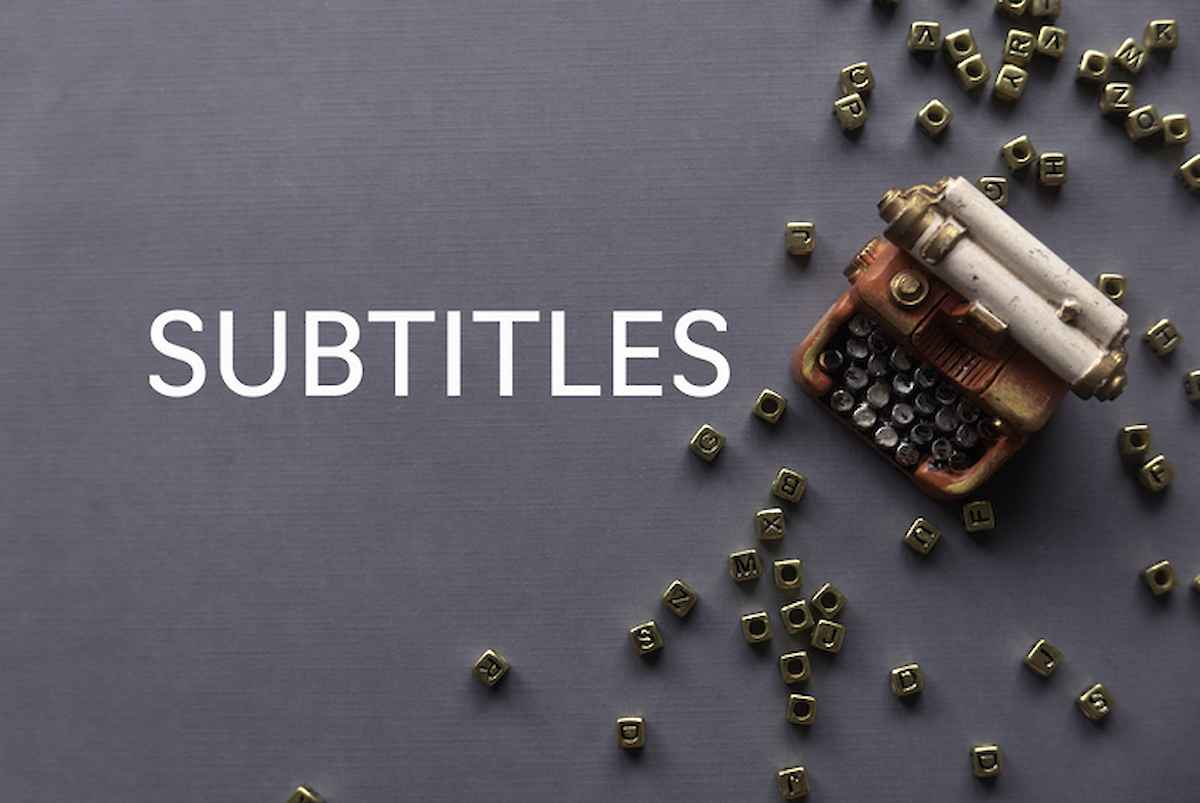
The goals of captioning and subtitles are very similar. They each strive to make content more accessible to a wide audience range. The benefits of captions and subtitles extend past accessibility.
- Retention and Comprehension - Captions are proven to increase information retention and reading comprehension.
- Searchable Content - Captions and subtitles provide metadata sources, making video content searchable and improving its SEO.
- Viewer Engagement - Captions and subtitles allow viewers to watch videos in sound-sensitive environments, increasing their engagement wherever they are.
- Language Learning and ESL Accessibility - Captions and subtitles allow those learning a new language to place words with the audio. Providing captions in multiple languages enables you to reach a wider audience. (Did you know the ACE can caption in multiple languages?)
FCC and ADA Compliance

When it comes to regulations, standards, and compliance for captions and subtitles, the FCC and the ADA are the two organizations that provide most of the rulings.
The FCC requires captions for any non-exempt video content broadcast in English or Spanish. There are very few exceptions to this rule. For online streaming content, you must provide captions if the program contained captions when aired on television. According to the FCC, captions must be accurate, synchronized to the video, complete, and positioned in a way that does not block the video. These regulations are often subjective as there are no qualifiers for the captions' accuracy, synchronicity, or completeness. In the eyes of many advocates, the rules from the FCC require an update, especially for online content and the use of automated captioning.
The ADA’s regulations regarding accessibility are a little more strict. Title II and Title III clarify and expand the requirements of government services, public accommodations, and commercial facilities to provide effective ways of communication for people who have communication disabilities. Some ways to provide effective communication for the deaf and hard of hearing include captions and subtitles.
The Rehabilitation Act of 1973 ensures that all people with disabilities are provided with equal rights. Section 504 of the Rehabilitation Act requires that all federal entities, and those receiving federal funding, provide accommodations for equal access. These accommodations include captioning for the deaf and hard of hearing. Section 508 of the Rehabilitation Act requires that electronic communications, such as websites, email, and video, be accessible. Captions fulfill this requirement, making online content more accessible.
For more information on the ADAand FCCrequirements, check out our series on compliance and regulations.
How can Link Electronics Help?
If you’re looking for a fast, accurate, and easy way to caption your live/post-production programming or provide subtitles for your foreign-language content, check out the ACE Series from Link Electronics. The ACE series can caption with a documented 95% accuracy in more than ten languages. The ACE also provides translation, speaker identification, multi-language captioning, transcript editing, and more. Call to set up an online demo today!