!! Upcoming end of support for Windows 10 IoT on ACE Systems - Action may be required !!
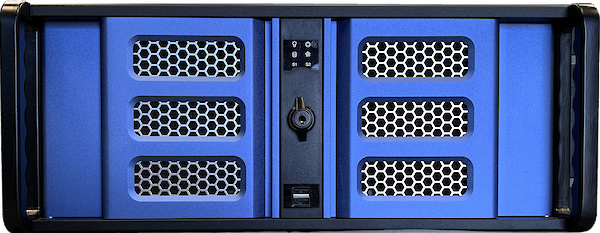



Product Features
- Four channels of Audio
- RS 232 Captioning
- IP Captioning
- Remote GUI
- Event Scheduler
- SDI, HDMI, Analog, AES, Audio Inputs
- Selectable Caption Location and customization
- Multi-language Captioning
- Speaker Identification
- Integrates with ENPS/MOS, iNews, and Dalet
- Real Time Translation
- Integration with AWS and Google Cloud
- Supports Streaming with You-Tube, Facebook and other platforms
- Exports Video and CC for VOD platforms
The ACE-FLEX-4 is an Automated Captioning Engine that will receive audio containing speech and send out captioning data to be encoded by a closed captioning encoder. This unit has four inputs and with four outputs that can be used simultaneously. The unit uses a cutting-edge computational linguistics program to convert speech to text and then sends that text out with captioning data. The captioning data and text can be sent out by either RS 232 (Serial) or TCP/IP.
The ACE-FLEX-4/ENC includes a built-in caption encoder, eliminating additional equipment and creating an easy all-in- one workflow.
Like all ACE series products, the FLEX4 is an on-premise solution that does not require an internet connection to function. Although an internet connection is not required, connecting to a network provides streamlined workflows and remote GUI access.
The ACE-FLEX-4 can receive four separate audio inputs, it can de-embed the first two channels of audio from four SDI or HDMI inputs. Audio from a streaming source is another way that the system can receive audio. Each channel is run independently and can caption simultaneously. Multiple customizations can be programmed into the unit's inserters including, speaker identification, number of characters per line, number of lines visible and more. Once a captioning task has been completed, a file is generated with selected transcript files. Some of the file types include text files, caption files, subtitle files, or time coded text files.
Additional Resources
- ACE Flex-4 technical specifications
- ACE-Flex4/ENC technical specifications
- To request the full product manual please contact
fhccbeg@yvaxryrpgebavpf.pbz